To edit or delete a friend take the following steps:
- Click on 'Friends' (left-hand menu, next to 'Who's Online')
- Click '+'
- Select from the list the friend you want to edit
- Click the 'edit' button (see screenshot below)
To edit or delete a friend take the following steps:
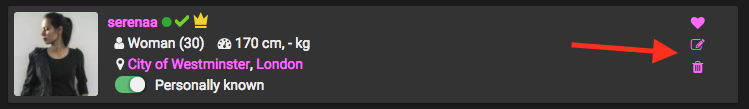
Daniel Support
Comments