Deleting a status update is simple. Once you've created a status update (either from your profile or via the home page) it appears in the Newsfeed. To delete it, go to the Newsfeed and select the option on the right, then select DELETE. Your update will then be deleted.

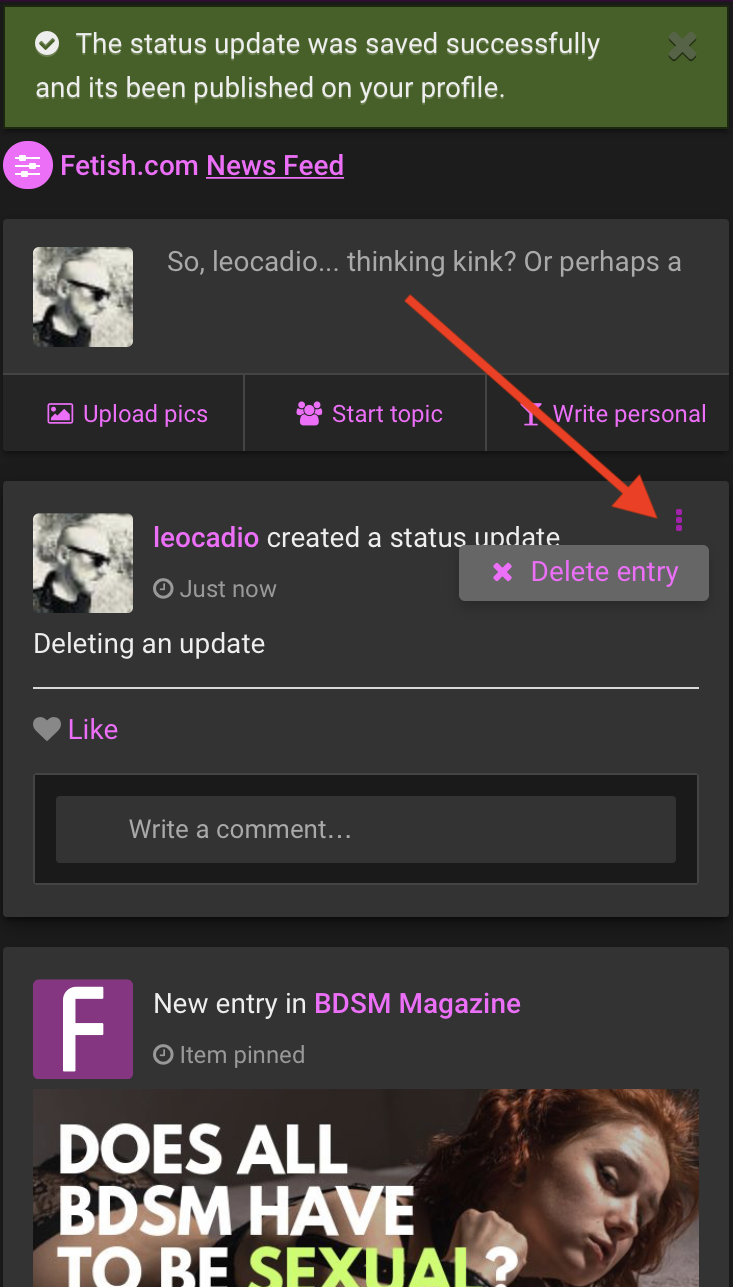
CM FAQs
Comments